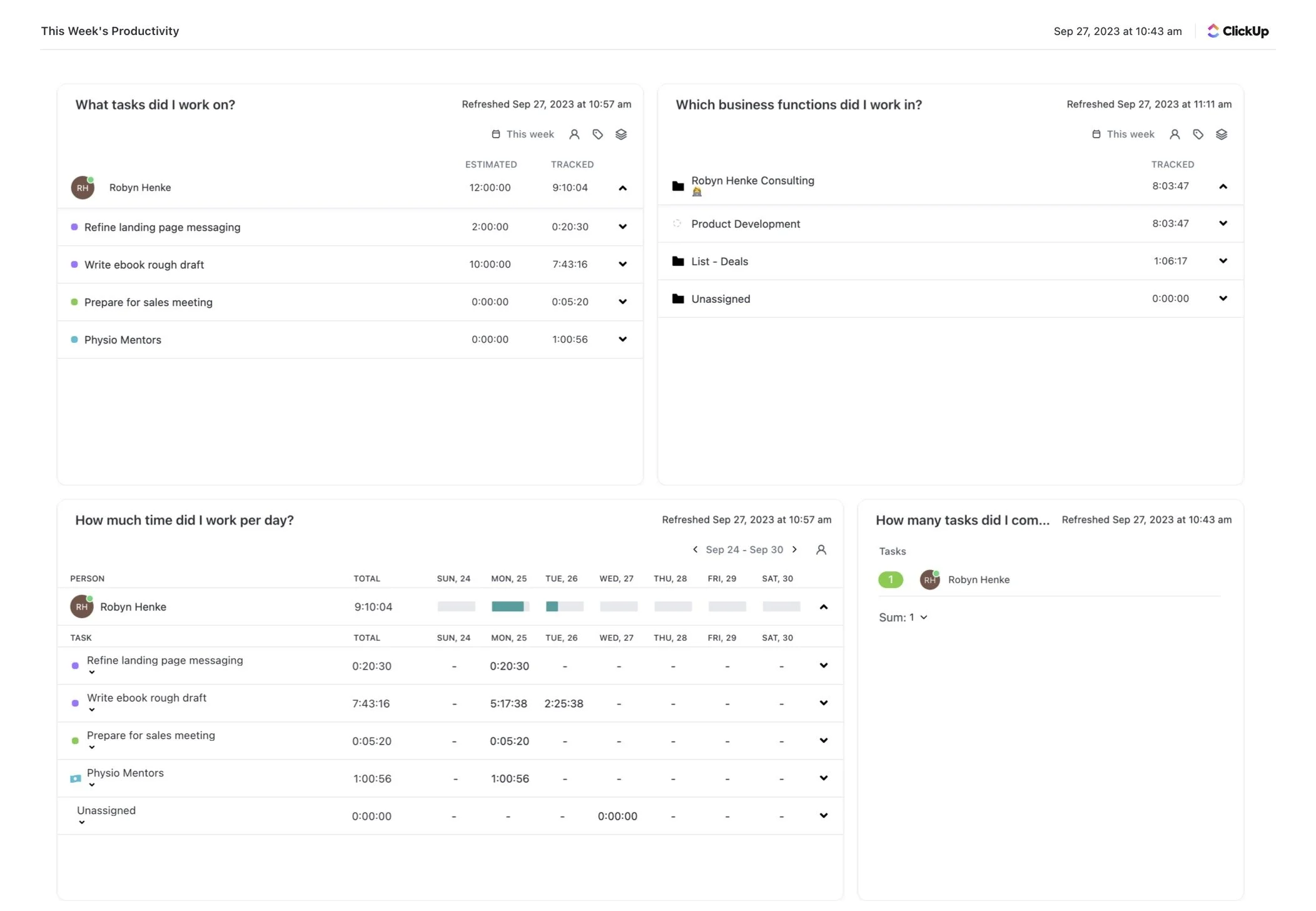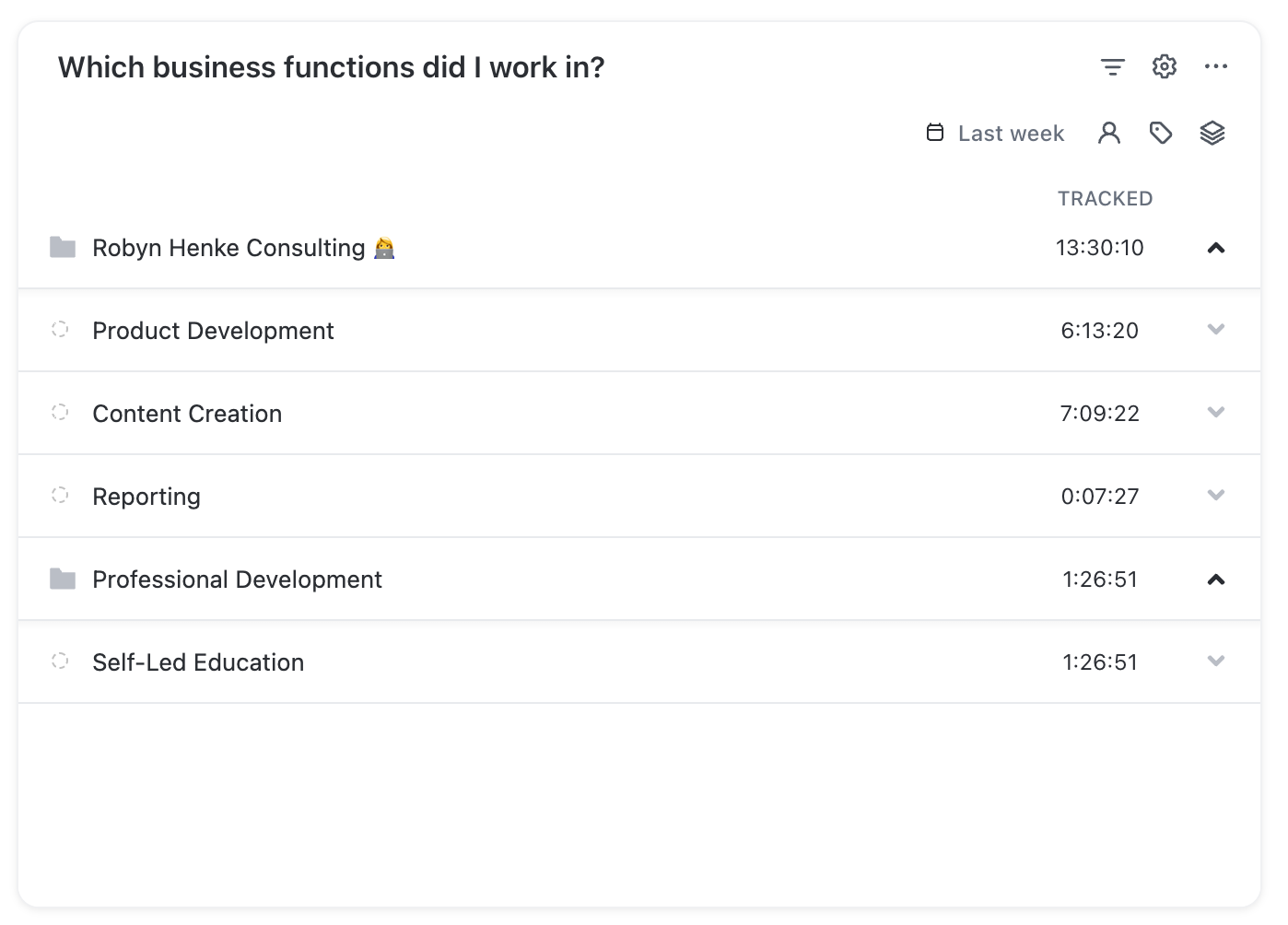Ditch The Productivity Anxiety: a ClickUp Dashboard Example
Learn how to celebrate your progress and quiet those feelings of productivity anxiety with ClickUp Dashboards
This site contains product affiliate links for ClickUp. I may receive a commission if you make sign-up after clicking on one of these links.
When you're a freelancer trading time for money, sometimes it feels like there isn't enough time in the day. 😅
We can end our days wondering what we actually accomplished and beating ourselves up for not getting more done.
This is called 'Productivity Anxiety'
To put it simply, productivity anxiety is feeling like you can never do or be enough.
Hands up if you relate to that sentiment? 🙋♀️🙋🏿🙋🏼♂️
Prioritizing rest is key, of course. 😴
But when it comes to how we work, a ritual of self-awareness and celebration of small wins can make all the difference.
Create Your Own Ritual of 'Productivity Celebration'
What if at the end of each workday, you had a place to come where you could see all of the incredible progress you've made? 🚀
What would it feel like to know exactly where your time went and how you contributed to the goals of each account? 🌱
How would it feel to quiet the voices in your head convincing you that it wasn't enough? 😌
Meet “This Week's Productivity” ClickUp Dashboard 👋
I created this ClickUp dashboard example to combat my own productivity anxiety, and I look at it every single day.
It's much harder to maintain a storyline of lacklustre productivity when we have cold hard facts staring back at us.
This dashboard reminds us of the ways in which we showed up, and took small steps towards larger goals in our business and in our client accounts.
Get all this ClickUp goodness right to your inbox 👇
Time Tracking Diligence is Key 🔑
It's vital to track your time on every single thing you do during the day.
If you're like I was, you may be resistant to the idea of time tracking.
Time tracking makes me feel anxious
I never remember to track my time... does it really matter?
Resistance to tracking time when you're working for someone else is one thing, but it's a completely different thing altogether when it comes to growing your own business.
The only way for us to truly know where our time is being spent, and take comfort in the progress that's being made, is to track time.
Not just for client work, and not just on obvious tasks.
If you're spending time checking emails, track that time.
If you take time every day to do project management, track it.
Spending time learning about your industry and sharpening your skillset? TRACK IT!
Dashboard Card 1: What tasks did I work on?
Using a Time Reporting card, grouped by User and Task, we can quickly and easily see exactly where our time was spent against the estimated time for those tasks.
It's incredibly helpful to include the time estimates as a true marker of what's expected of you in that week.
This takes away the looming feeling of I feel like I need to be doing more than I'm doing and instead shows you your progress on deliverables throughout the week.
Dashboard Card 2: What business functions did I work in?
Using the same Time Reporting card, except this time we're grouping the information by Folder and List for insight into the service categories in which we spent time.
The story becomes not just I worked on this account but instead I contributed to product development & content creation, having a direct impact on the bottom line of this account.
Having access to this kind of categorical time tracking insights comes down to how you structure your workspace hierarchy, so keep that in mind.
With the right approach to your ClickUp lists, how you view your productivity and impact in your business can radically improve.
Dashboard Card 3: How much time did I work per day?
I really like the Timesheet card for the daily breakdown of time tracked in ClickUp's dashboards.
This gives us a tangible number of hours we contributed to tasks each day, and which tasks those were.
This really helps to visualize the progress on specific larger tasks throughout the week, which I find incredibly motivating and reassuring.
Dashboard Card 4: How many tasks did I complete?
One of the most exciting markers of success can be the number of tasks completed, so I love to include this in my Productivity ClickUp Dashboard.
Using the Completed Report table card, we get a summed number of tasks that were completed for the week. Would you look at that progress!! 👏🏻
Productivity Anxiety is No Match for a ClickUp Productivity Dashboard
If you're like me, and productivity anxiety is present in your daily life, it's important to create daily practices that help lessen those feelings.
This ClickUp dashboard example is just of the ways in which we can take comfort in the numbers – in the facts.
Keep in mind, this is just one example of the many incredible use cases for ClickUp's dashboards.
If you'd like to learn more about how they can help you be more productive, get started with your very own ClickUp account now!